Microsoft Office Word 2010 Advanced
In this elearning course, you will learn advanced techniques for working with Word 2010.
Approximate Duration: 2.5 Hours
Language: English
Device Compatibility: Desktop/Laptop Computer, Tablet
Editor: ELCOE
Training Type: Interactive
39.99$ Original price was: 39.99$.12.99$Current price is: 12.99$.
In this e-learning course, you will learn advanced techniques for working with Word 2010. You will work with designs, AutoText and lists. You will compose larger documents with headers and footers, page numbers, foot and endnotes and directories. In addition, you will develop graphics and integrate objects into your documents. Style sheets and document templates will help you to guarantee a uniform layout for your Word documents and to create templates for your standard letters.
Advanced editing
- Using text effects
- Text layout with theme
- AutoCorrect
- Automatic text formatting
- AutoText
- Text wrap
- Enhanced text formatting
- Formatting paragraphs
- Using styles
- Editing styles
- Creating structure
- Viewing and modifying a structure
- Creating lists with multiple levels
- Using document template
- Comments and correction mode
Layout
- Creating contents tables
- Formatting a table of content
- Using sections
- Working with column
Document organisation
- Bookmarks and cross-references
- Creating an index
- Field feature
- Footnotes and endnotes
- Password protection
Elements in a document
- Enhanced table editing
- Working with text boxes
- Embedded Excel tables
- Using table style
- Creating drawings
- Working with drawings
- Using WordArt
- Adding watermarks
Special tools
- Recovery function
- Synonyms and translations
Print options
- Print options
- Printing envelopes
- Printing labels
Using building blocks
- Creating and inserting quick building blocks
- Editing quick parts
| Access to Training | |
|---|---|
| Approximate Duration | |
| Language | |
| Device Compatibility | Desktop/Laptop Computer, Tablet |
| Editor | ELCOE |
| Training Type | Interactive |
Only logged in customers who have purchased this product may leave a review.
Related products
Desktop and IT
Desktop and IT
Desktop and IT
Desktop and IT
Desktop and IT
Desktop and IT
Desktop and IT
Desktop and IT

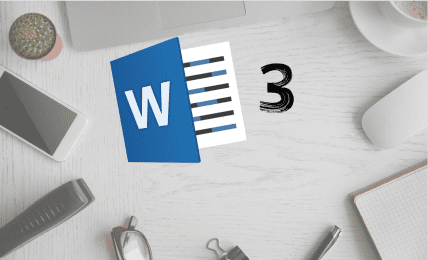
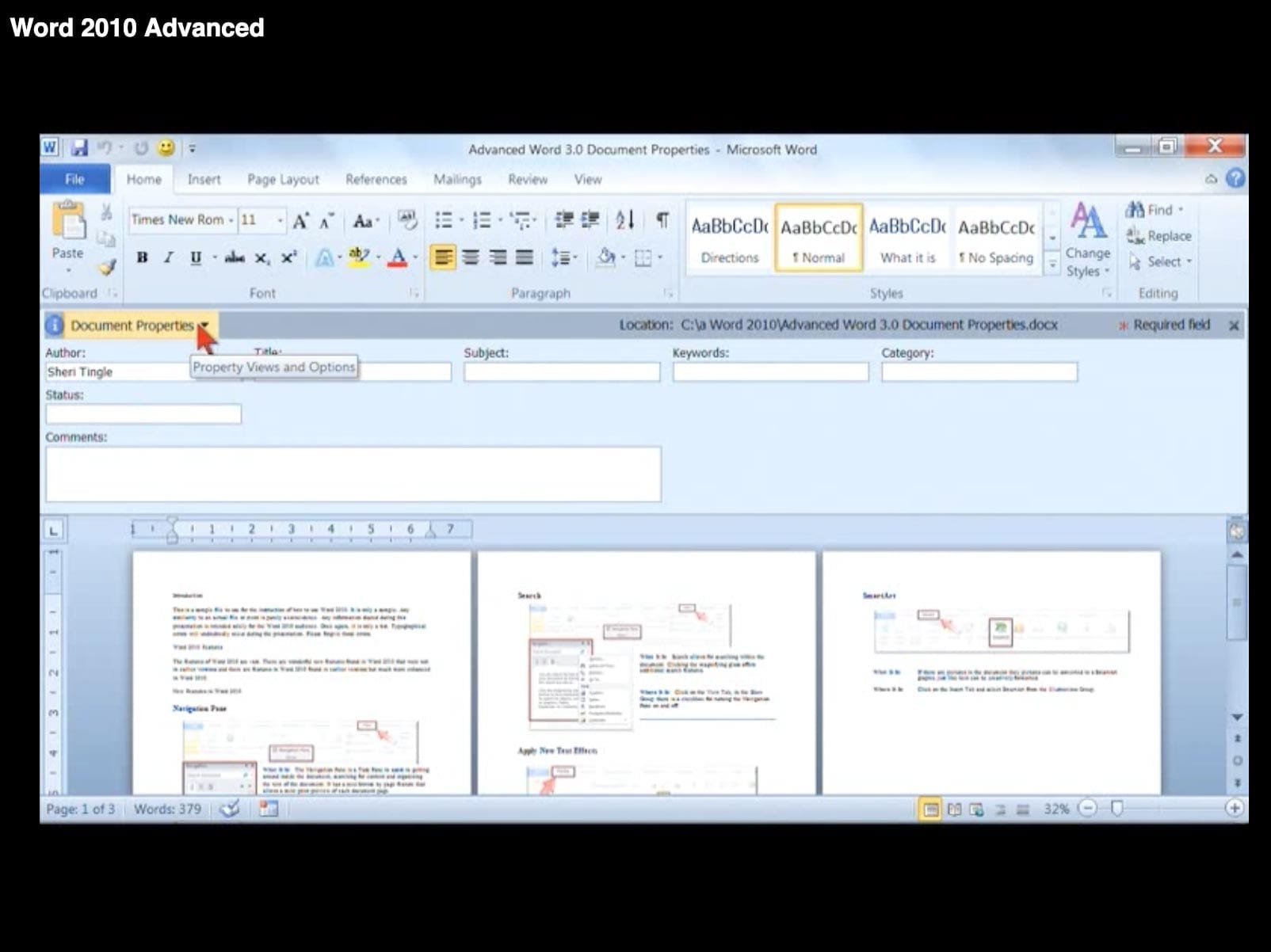
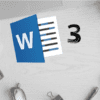

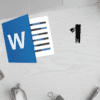
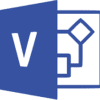

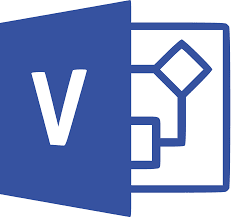




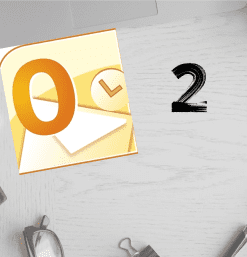





Reviews
There are no reviews yet.