This website uses cookies so that we can provide you with the best user experience possible. Cookie information is stored in your browser and performs functions such as recognising you when you return to our website and helping our team to understand which sections of the website you find most interesting and useful.
Illustrator CS6 Advanced
In this course you will learn to work with Type and Images, to create special effects and incorporate graphs, to build Web Graphics…
Device Compatibility: Desktop/Laptop Computer
Approximate Duration: 5.5 Hours
Editor: ELCOE
Language: English
Training Type: Video
39.99$ Original price was: 39.99$.19.99$Current price is: 19.99$.
SKU: ELCILLCS6A
Categories: Desktop training, Adobe, Desktop and IT
Tags: Illustrator, E-learning, effects, graphics
Course Introduction
Introduction
1.0 Painting in Illustrator
1.1 Introduction
1.2 Painting with Brushes
1.3 Creating and Editing Brushes
1.4 Building Patterns
1.5 Applying Gradients
1.6 Using a Gradient Mesh
1.7 Coloring Live Paint Groups
1.8 Working with Symbols and Symbolism Tools
1.9 Summary
2.0 Working with Type
2.1 Introduction
2.2 Creating Type
2.3 Working with Area Type
2.4 Proofing and Searching Text
2.5 Formatting Text
2.6 Working with Character and Paragraph Styles
2.7 Reshaping Type
2.8 Summary
3.0 Working with Images
3.1 Introduction
3.2 Placing Imported Images
3.3 Applying Clipping Masks
3.4 Applying Opacity Masks
3.5 Tracing Artwork and Using Image Trace
3.6 Rasterizing Artwork
3.7 Summary
4.0 Creating Special Effects
4.1 Introduction
4.2 Exploring Appearance Attributes
4.3 Working with Effects
4.4 Using Graphic Styles
4.5 Drawing with the Flare Tool
4.6 Creating 3D Objects
4.7 Summary
5.0 Incorporating Graphs
5.1 Introduction
5.2 Creating Graphs
5.3 Formatting Graphs
5.4 Adding Pictures and Symbols
5.5 Summary
6.0 Automating Projects
6.1 Introduction
6.2 Using Actions and Scripts
6.3 Recording Actions
6.4 Creating Data Driven Graphics
6.5 Summary
7.0 Building Web Graphics
7.1 Introduction
7.2 Considering Web Workflow Best Practices
7.3 Slicing Images
7.4 Animating Illustrator Artwork
7.5 Summary
Course Summary
Summary
Certificate of Completion
| Access to Training | |
|---|---|
| Device Compatibility | Desktop/Laptop Computer |
| Approximate Duration | |
| Editor | ELCOE |
| Language | |
| Training Type | Video |
Only logged in customers who have purchased this product may leave a review.
Related products
Sale!
Desktop and IT
Sale!
Desktop and IT
Sale!
Desktop and IT
Sale!
Desktop and IT
Sale!
Desktop and IT
Sale!
Desktop and IT
Sale!
Desktop and IT
Sale!
Desktop and IT



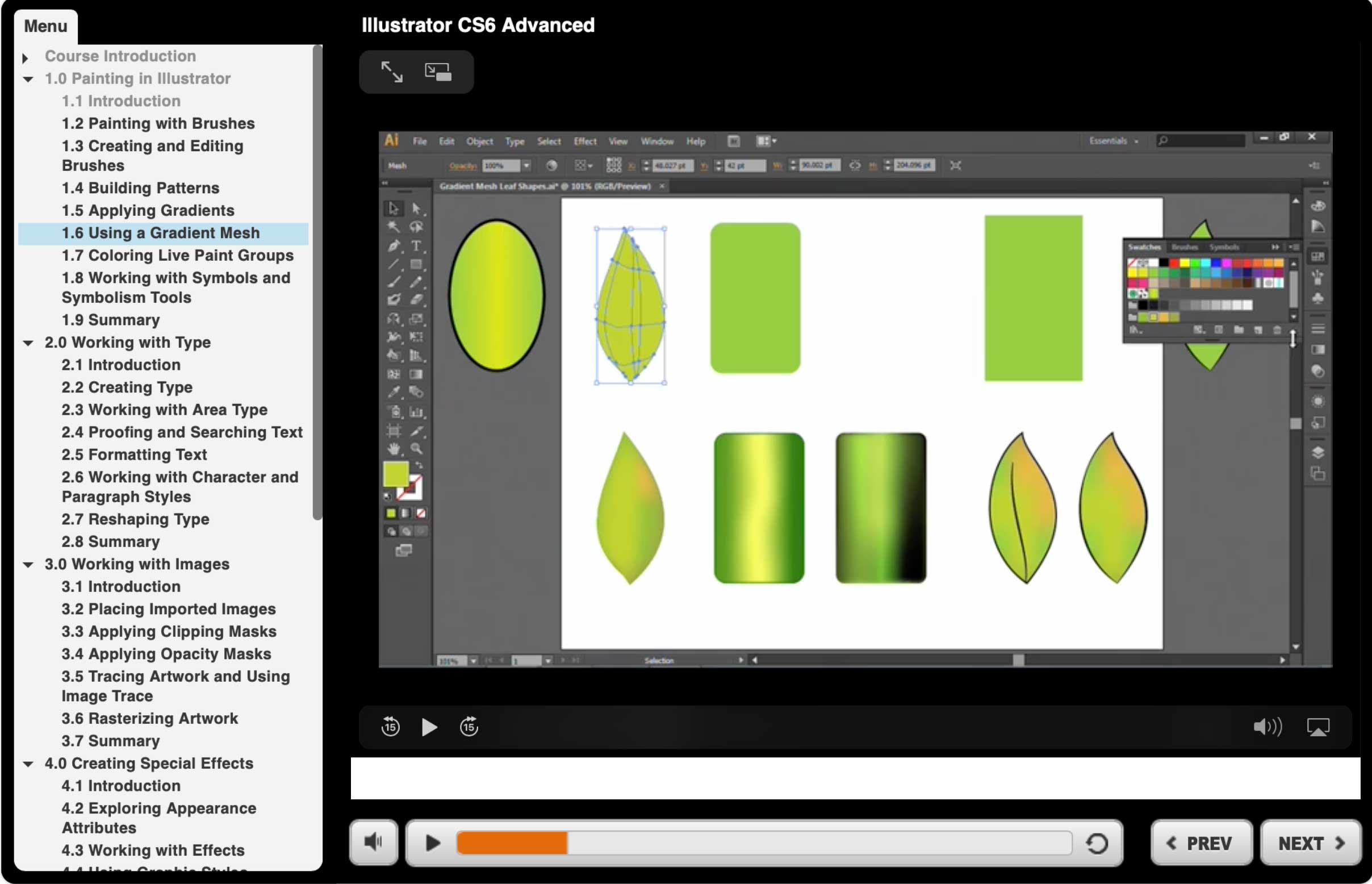
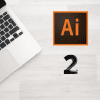



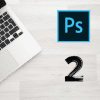

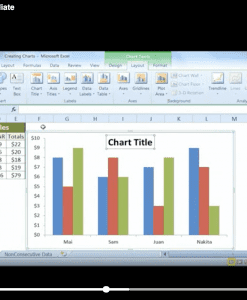

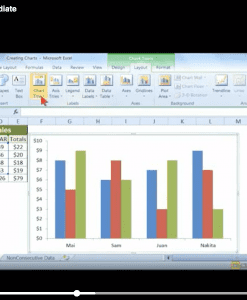


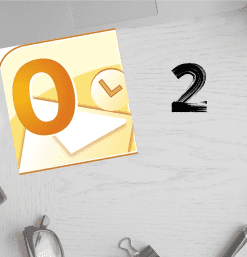

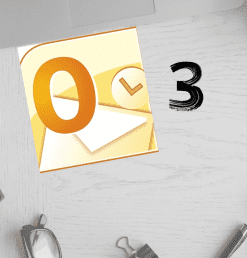

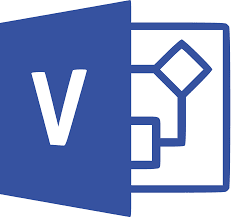



Reviews
There are no reviews yet.