Illustrator CS6 Basic
In this course, you will learn basics of Illustrator : Selecting and organizing, creating and editing shapes, reshaping objects, drawing with the pen and pencil tools, working with colors…
Approximate Duration: 5.5 Hours
Editor: ELCOE
Language: English
Access to Training: 12 Months
Training Type: Video
39.99$ Original price was: 39.99$.19.99$Current price is: 19.99$.
SKU: ELCILLCS6B
Categories: Adobe, Desktop training
Adobe Illustrator CS6
Basic
Course Introduction
Introduction
1.0 Exploring the Illustrator Workspace
1.1 Introduction
1.2 Defining the Workspace
1.3 Managing Files
1.4 Choosing Tools and Options
1.5 Viewing Artwork
1.6 Utilizing Artboards
1.7 Summary
2.0 Selecting and Organizing
2.1 Introduction
2.2 Selecting Objects and Paths
2.3 Aligning and Distributing Objects
2.4 Duplicating Shapes
2.5 Working with the Layers Panel
2.6 Summary
3.0 Creating and Editing Shapes
3.1 Introduction
3.2 Drawing Common Shapes
3.3 Drawing Polygons, Stars, and Grids
3.4 Drawing Lines and Editing Paths
3.5 Using Drawing Modes
3.6 Summary
4.0 Reshaping Objects
4.1 Introduction
4.2 Using the Shape Builder tool
4.3 Using Pathfinder Tools
4.4 Transforming Objects
4.5 Distorting Objects with the Liquify Tools
4.6 Blending Objects
4.7 Distorting Objects with Envelopes
4.8 Drawing with the Perspective Tools
4.9 Summary
5.0 Drawing with the Pen and Pencil Tools
5.1 Introduction
5.2 Starting with Lines
5.3 Drawing Bezier Curves
5.4 Creating Abrupt Curves
5.5 Modifying Paths
5.6 Using the Pencil
5.7 Summary
6.0 Working with Color
6.1 Introduction
6.2 Exploring Color
6.3 Creating Swatches and Color Groups
6.4 Recoloring Artwork
6.5†Summary
7.0 Saving and Exporting
7.1 Introduction
7.2 Saving for Print
7.3 Saving for Web
7.4 Saving as PDF
7.5 Summary
| Device Compatibility | Desktop/Laptop Computer |
|---|---|
| Approximate Duration | |
| Editor | ELCOE |
| Language | |
| Access to Training | |
| Training Type | Video |
Only logged in customers who have purchased this product may leave a review.
Related products
Sale!
Desktop and IT
Sale!
Desktop and IT
Sale!
Desktop and IT
Sale!
Desktop and IT
Sale!
Desktop and IT
Sale!
Desktop and IT



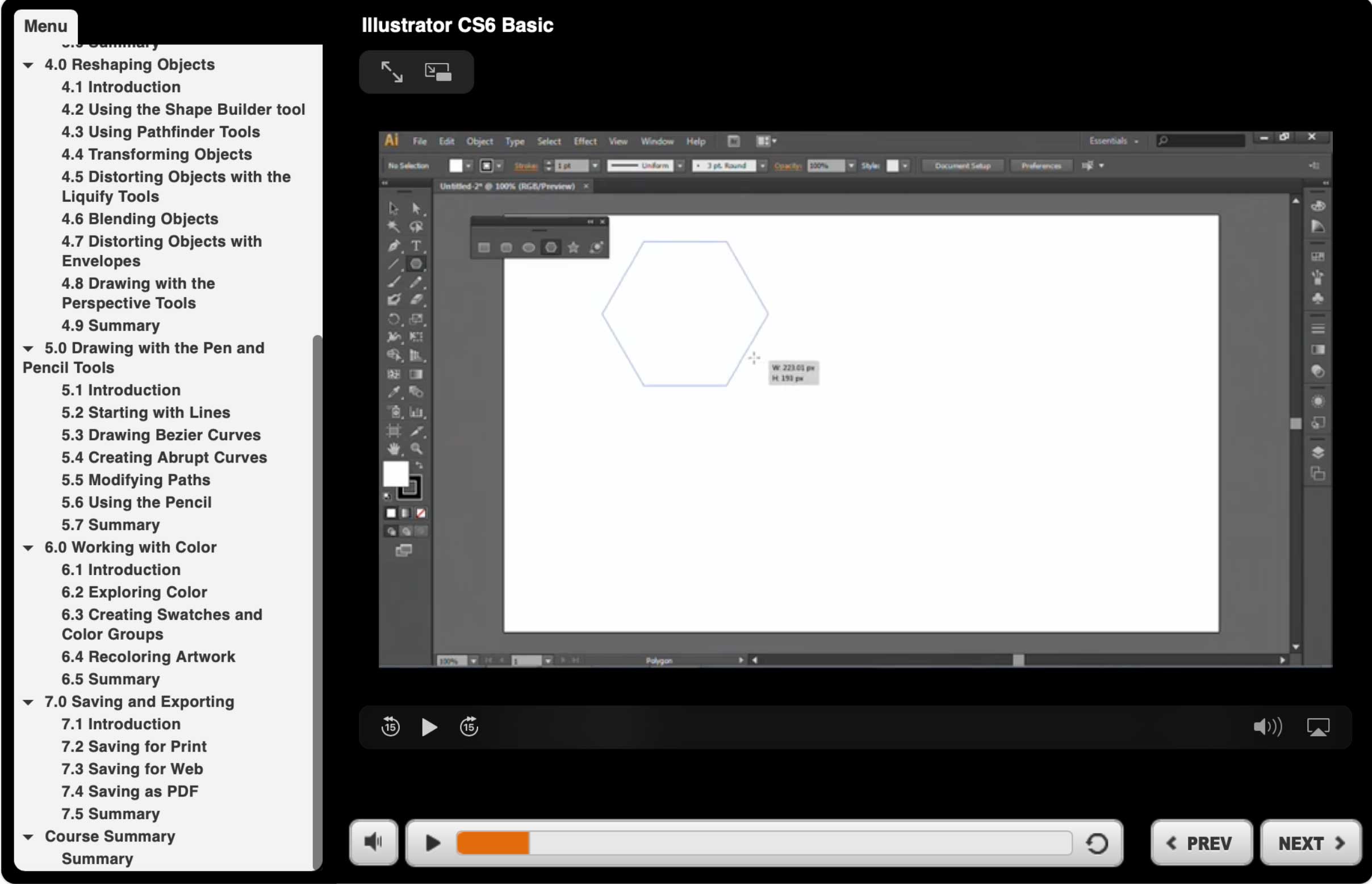






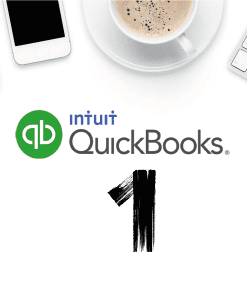

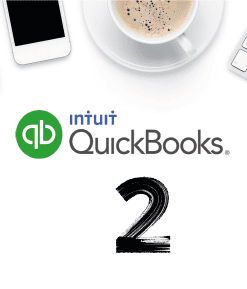
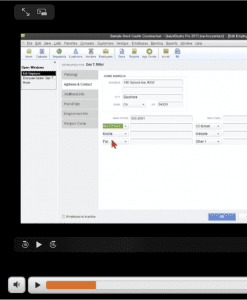

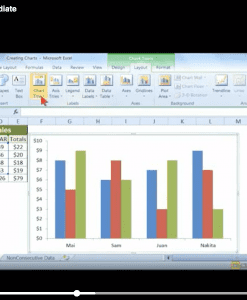
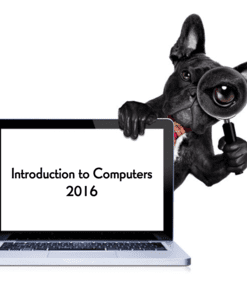
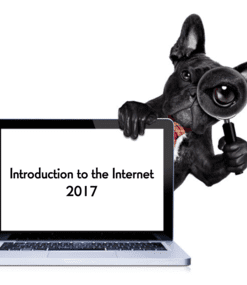
Reviews
There are no reviews yet.