OUTLOOK 2013 What’s New
With this course, you will learn What’s New on Outlook 2013
Approximate Duration: 1 Hour
Language: English
Device Compatibility: Desktop/Laptop Computer, Tablet
Editor: ELCOE
Training Type: Interactive
39.99$
Outlook 2013 dispenses with any and all window borders, for a truly modern look. It sports Windows 8’s cleaner, uncluttered look, with messages displayed in full-screen-width bars instead of the old small traditional Windows message boxes. Program modes like Mail, Calendar, and tasks are represented by mod large text links at the bottom, and switching between them now sports a smooth animated transition. Even better, you no longer have to switch: The new “sneak a peek” feature lets you hover the mouse over these outsize links to display a mini-view of your calendar, tasks, or contact. Also smoother is actual typing, which, like Word 2013 now uses hardware acceleration.
| Access to Training | |
|---|---|
| Approximate Duration | |
| Language | |
| Device Compatibility | Desktop/Laptop Computer, Tablet |
| Editor | ELCOE |
| Training Type | Interactive |
Only logged in customers who have purchased this product may leave a review.
Related products
Desktop and IT
Desktop and IT
Desktop and IT
Desktop and IT
Desktop and IT
Microsoft
Desktop and IT
Desktop and IT




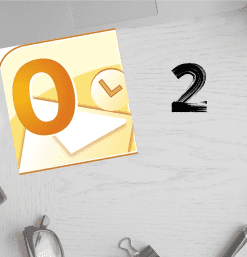


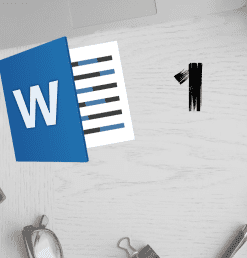






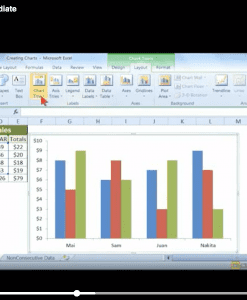

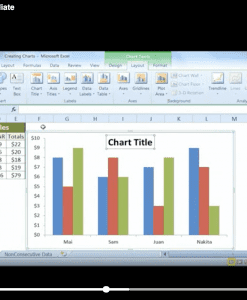
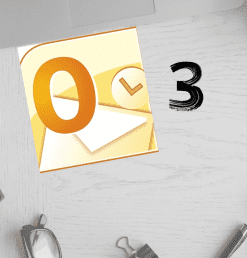

Reviews
There are no reviews yet.