Microsoft Office Outlook 2010 Basic
Microsoft Outlook 2010 offers premium business and personal e-mail management tools to more than 500 million Microsoft Office users worldwide. With the release of Outlook 2010, you get a richer set of experiences to meet your communication needs at work, home, and school.
Approximate Duration: 2.5 Hours
Language: English
Device Compatibility: Desktop/Laptop Computer, Tablet
Editor: ELCOE
Training Type: Interactive
39.99$ Original price was: 39.99$.12.99$Current price is: 12.99$.
Microsoft Outlook 2010 offers premium business and personal e-mail management tools to more than 500 million Microsoft Office users worldwide. With the release of Outlook 2010, you get a richer set of experiences to meet your communication needs at work, home, and school.
From a redesigned look to advanced e-mail organization, search, communication and social networking features, Outlook 2010 provides you with a world-class experience to stay productive and in touch with your personal and business networks. If you’re familiar with Outlook 2007 or 2003, you’ll notice several changes to the 2010 interface. The main change is the addition of the Ribbon, which appears in all Office 2010 applications. Outlook 2010 also uses Backstage view, which we will cover later in this lesson. Whether you’re new to Outlook or familiar with previous versions, you should take some time to learn your way around the interface. While Outlook is most commonly used in the workplace, there are several reasons you might want to use it at home. If you use more than one email account—for example, one for personal email and one for work email—you can add multiple accounts to Outlook, allowing you to read and manage all of your messages at the same time. You’ll also have the added convenience of using a desktop application to keep all of your information—such as your contacts and calendar—together in one place.
| Access to Training | |
|---|---|
| Approximate Duration | |
| Language | |
| Device Compatibility | Desktop/Laptop Computer, Tablet |
| Editor | ELCOE |
| Training Type | Interactive |
Only logged in customers who have purchased this product may leave a review.
Related products
Desktop and IT
Desktop and IT
Desktop and IT
Desktop and IT
Desktop and IT
Desktop and IT
Desktop and IT
Desktop and IT


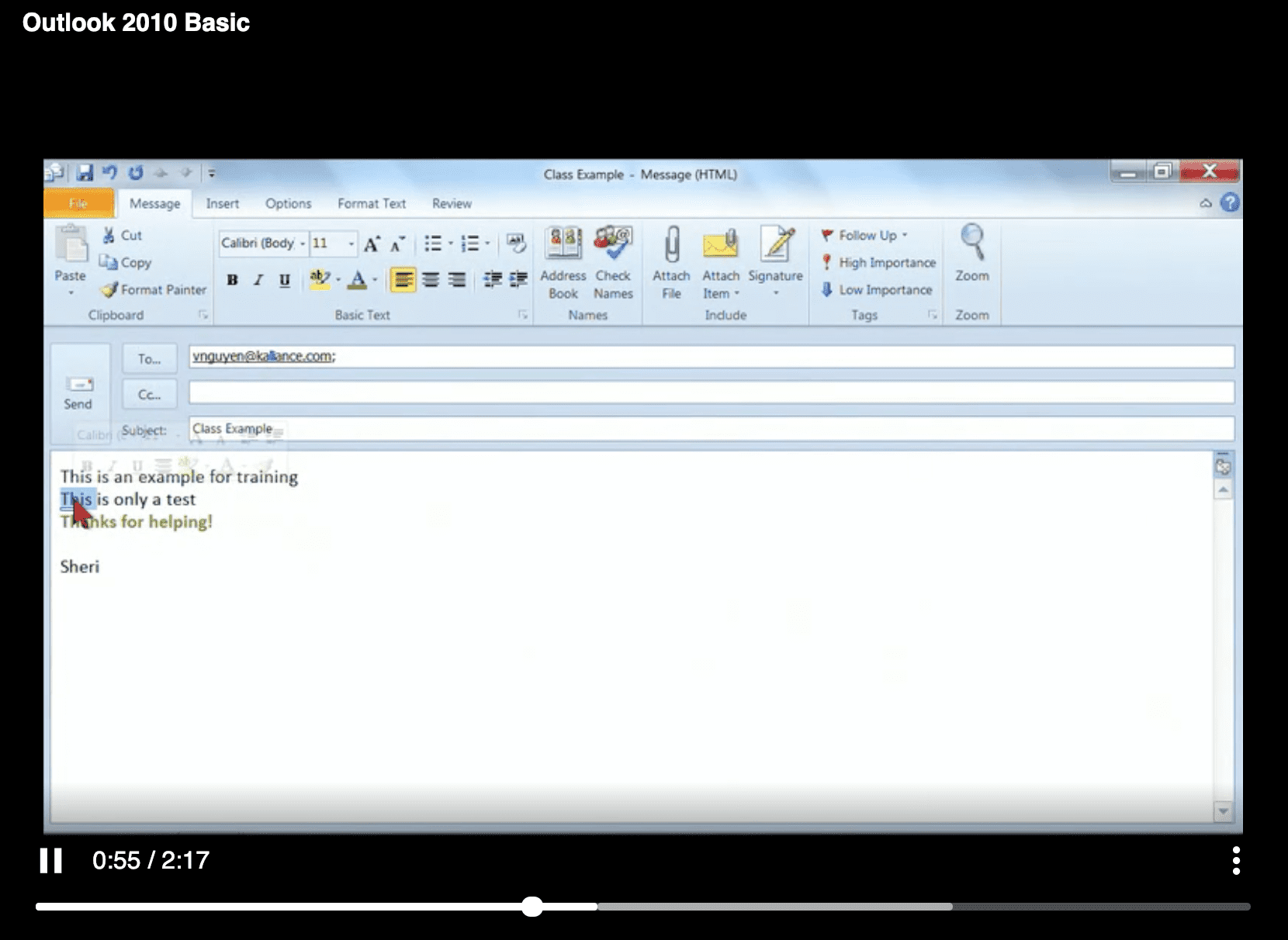

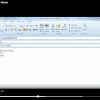
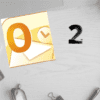
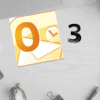


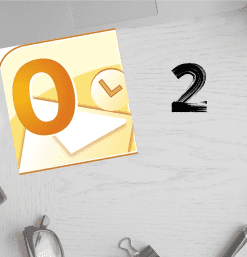
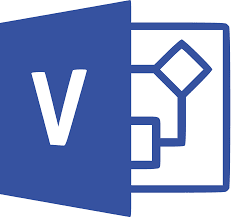










Reviews
There are no reviews yet.