Intuit QuickBooks 2013 Advanced
1.0 Reports and Graphs
2.0 Customizing Forms and Budgets
3.0 Tracking and Paying Sales Taxes
4.0 Subcontractors and 1099s
5.0 Jobs, Time, and Mileage
6.0 Estimates and Progress Invoicing
7.0 Setting Up Inventory
8.0 Payroll
9.0 Cleaning Up10 Managing Data Files
Device Compatibility: Desktop/Laptop Computer, Tablet, Smartphone
Approximate Duration: 4.5 Hours
Editor: ELCOE
Language: English
Training Type: Video
39.99$ Original price was: 39.99$.19.99$Current price is: 19.99$.
SKU: ELCQB13A
Categories: Desktop training, Intuit, Desktop and IT
Tags: elearning, quickbooks, socialleaning
Course Introduction
Introduction
1.0 Reports and Graphs
1.1 Introduction
1.2 Quick Reports on Lists
1.3 Report Center and Contributed Reports
1.4 Excel Integration and Data Refresh
1.5 Graphs and Company Snapshot
1.6 Summary
2.0 Customizing Forms and Budgets
2.1 Introduction
2.2 Customizing an Invoice and other Forms
2.3 Setting Up a Budget and Budget Reports
2.4 Summary
3.0 Tracking and Paying Sales Taxes
3.1 Introduction
3.2 Sales Taxes Overview and Setting Up Sales Tax Items
3.3 Indicating Taxability of Customers and Items
3.4 Paying Sales Tax Liabilities and Related Report
3.5 Summary
4.0 Subcontractors and 1099s
4.1 Introduction
4.2 Set Up for 1099s
4.3 Generating 1099s at Year End
4.4 Summary
5.0 Jobs, Time, and Mileage
5.1 Introduction
5.2 Overview, Preferences, and Two-Sided Items
5.3 Entering Payments, Time, and Mileage
5.4 Invoicing for Billable Costs and Reimbursable Expenses
5.5 Reports
5.6 Summary
6.0 Estimates and Progress Invoicing
6.1 Introduction
6.2 Creating an Estimate and Invoice
6.3 Creating Progress Invoice
6.4 Reports
6.5 Summary
7.0 Setting Up Inventory
7.1 Introduction
7.2 Overview and Setting Up Inventory
7.3 Entering Purchase Orders and Receiving Inventory
7.4 Average Cost and Inventory Adjustments
7.5 Reports
7.6 Summary
8.0 Payroll
8.1 Introduction
8.2 Options for Payroll
8.3 Setting Up Payroll
8.4 Entering Time, Batch Timesheets, and Processing Payroll
8.5 Paying Payroll Liabilities and Tax Forms
8.6 Reports
8.7 Summary
9.0 Cleaning Up
9.1 Introduction
9.2 Clean Up Account Receivable
9.3 Clean Up Undeposited Funds
9.4 Fix Beginning Balance in Bank Reconciliation
9.5 Summary
10 Managing Data Files
10.1 Introduction
10.2 Compatibility and Working with Your Accountant
10.3 Monitor the Health of the Data File and Improved Condense
10.4 Summary
Course Summary
Summary
Certificate of Completion
| Access to Training | |
|---|---|
| Device Compatibility | Desktop/Laptop Computer, Tablet, Smartphone |
| Approximate Duration | |
| Editor | ELCOE |
| Language | |
| Training Type | Video |
Only logged in customers who have purchased this product may leave a review.
Related products
Desktop and IT
39.99$
Sale!
Desktop and IT
Sale!
Desktop and IT
Desktop and IT
39.99$
Sale!
Desktop and IT
Sale!
Desktop and IT
Sale!
Desktop and IT
Sale!
Desktop and IT


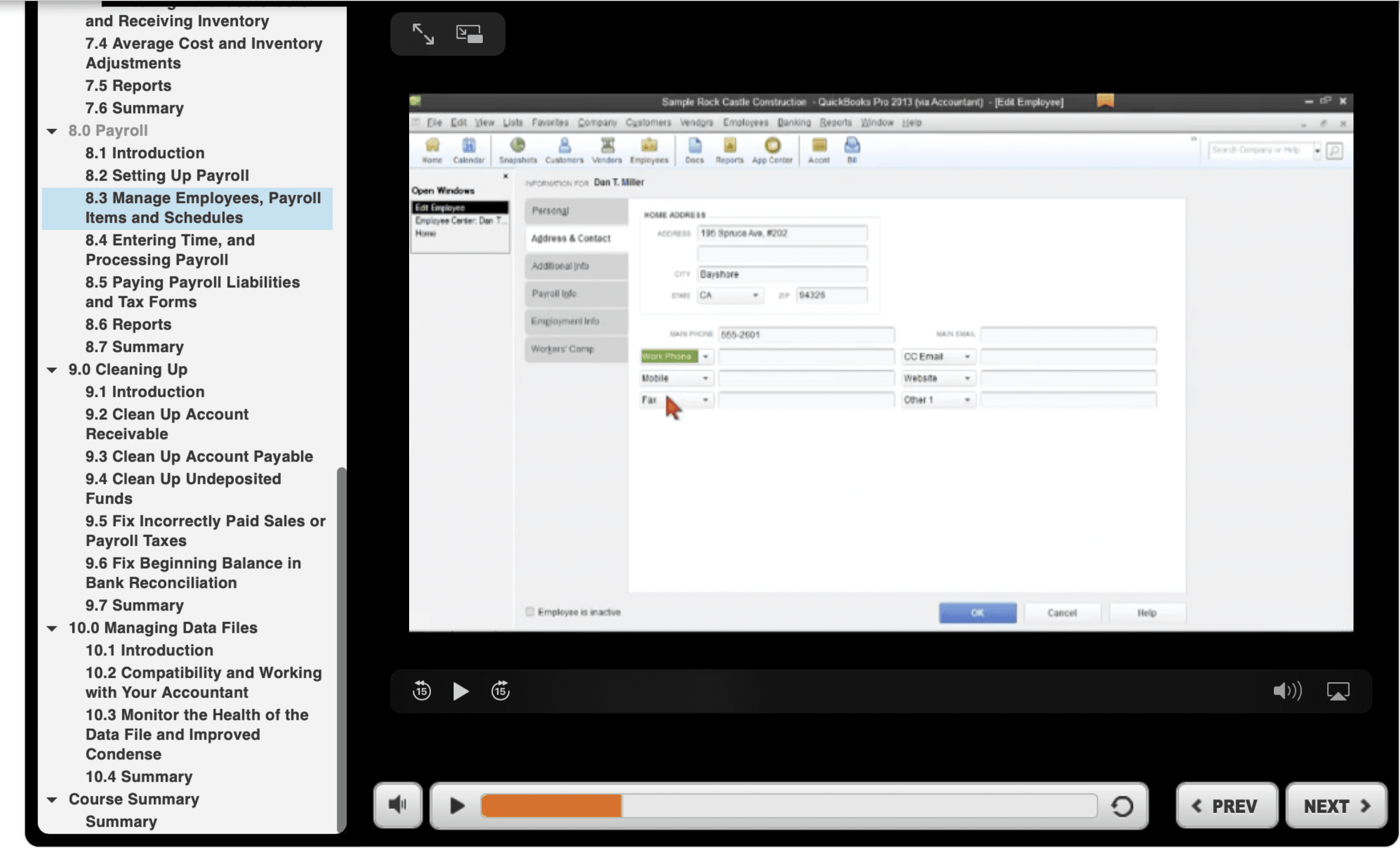

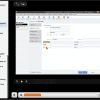
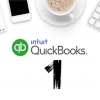
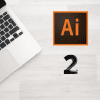

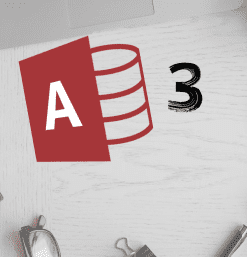

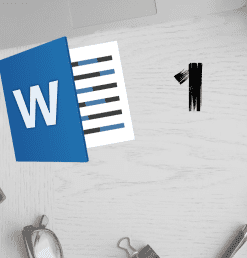



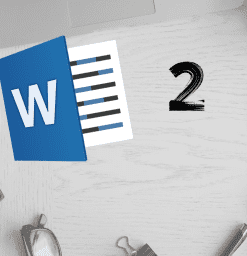




Reviews
There are no reviews yet.