Excel 2016 Basic
With this course, you will learn the basic rules on how to manage Excel 2016
Approximate Duration: 4 Hours
Language: English
Device Compatibility: Desktop/Laptop Computer, Tablet
Editor: ELCOE
Training Type: Interactive
39.99$ Original price was: 39.99$.12.99$Current price is: 12.99$.
SKU: ELCXL16B
Categories: Desktop and IT, Excel 2016, MS Office 2016
Tags: Excel data, discover Excel 2016, lesson excel 2016
Learning Basic Excel Elements
- Starting and Closing Excel
- Moving Around the Worksheet
- Using the Ribbon and Locating the Backstage
- Utilizing Worksheet Tabs
- Clicking – Left, Right and on the Smart Icon
- Saving a Workbook
- Opening Existing and Recently Used Workbooks
- Setting up the Page Layout
- Previewing and Printing a Workbook
- Getting Help
Applying Selection and Viewing Techniques
- Selecting Cells and Ranges
- Selecting Non-Adjacent Cells and Ranges
- Selecting Columns and Rows
- Changing Column Width or Cell Height
- Hiding and Unhiding Rows and Columns
- Using Excel Views for the Perfect Visual
- Freezing Panes
Utilizing Data Entry and Editing Techniques
- Entering Information
- Typing Text versus Numbers
- Changing Cell Contents
- Deleting Information
- Moving and Copying Data
- Using Drag and Drop
- Using Undo and Redo
- Learning AutoFill and Flash Fill Basics
- Using AutoFill Tricks
Working with Excel Data
- Inserting Page Breaks
- Finding and Replacing Information
- Sorting Data
- Inserting and/or Deleting Columns and Rows
- Naming Ranges
- Checking Spelling
Formatting an Excel Worksheet
- Changing Font and Font Size
- Pouring Color into the Cell Background
- Bordering Cells
- Aligning Text Within a Cell
- Using the Text Wrap Feature or Wrapping Text Manually
- Using the Merge and Center Tool
- Creating the Proper Number Format
- Using Built-in Styles
- Applying Conditional Formatting
- Copying Formats with the Format Painter
Performing Calculations
- Understanding Formula Operators and Order of Operations
- Doing Math with Real Numbers and Cell References
- Letting the Sum Button do the Math for You
- Creating Simple Formulas
- Using Common Functions
- Using the Insert Function Dialog Box
- Editing Formulas and Functions. Changing a Formula to a Value
| Access to Training | |
|---|---|
| Approximate Duration | |
| Language | |
| Device Compatibility | Desktop/Laptop Computer, Tablet |
| Editor | ELCOE |
| Training Type | Interactive |
Only logged in customers who have purchased this product may leave a review.
Related products
Sale!
Desktop and IT
Desktop and IT
39.99$
Sale!
Desktop and IT
Sale!
Desktop and IT
Sale!
Desktop and IT
Sale!
Desktop and IT
Sale!
Desktop and IT
Sale!
Desktop and IT


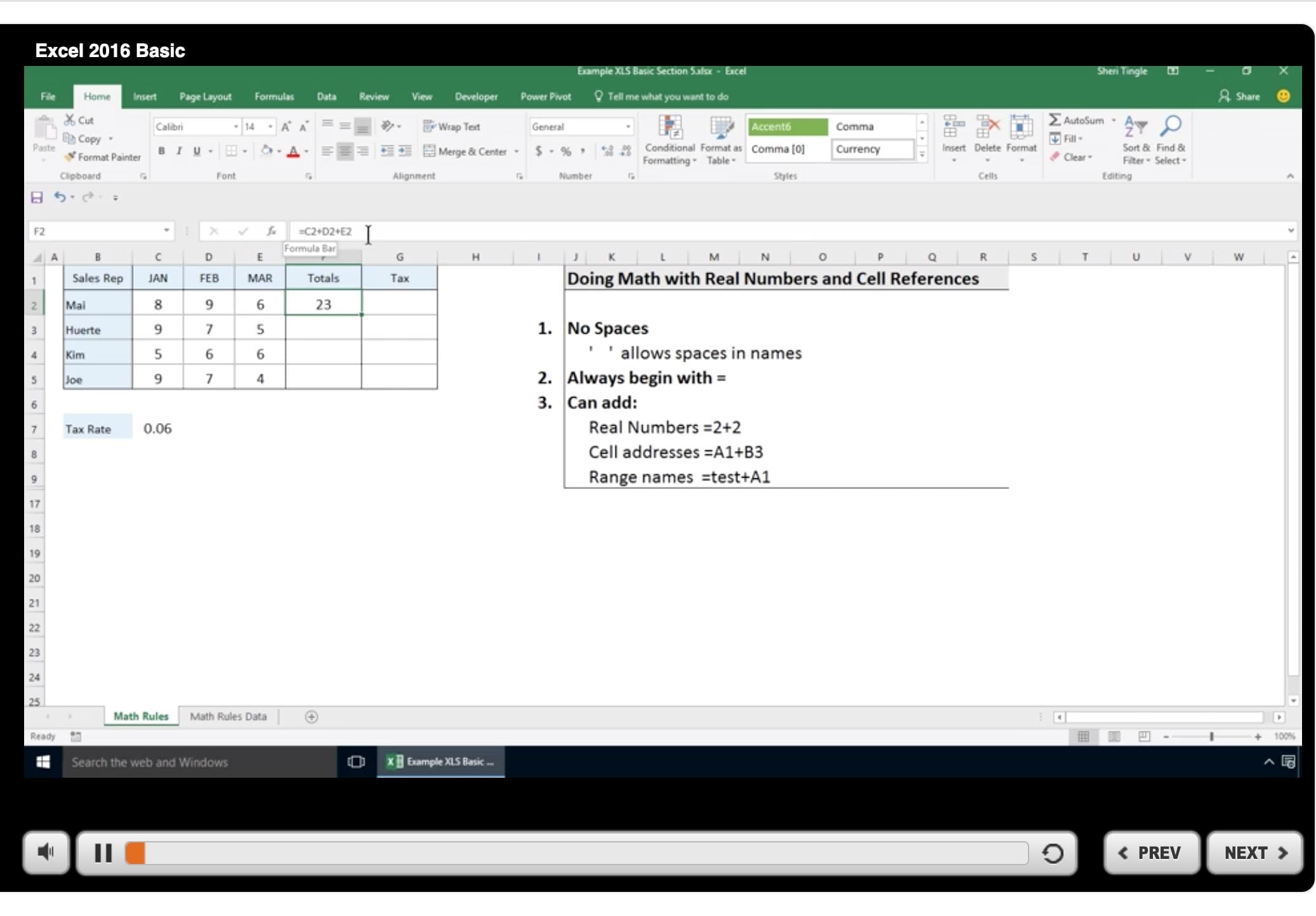
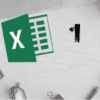


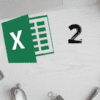



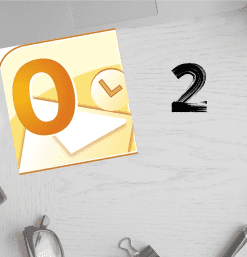
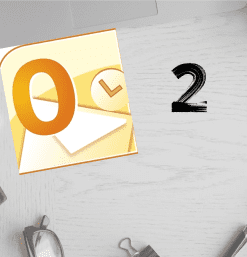

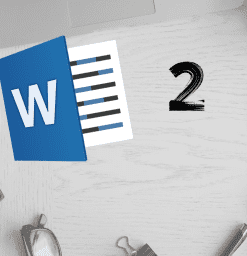




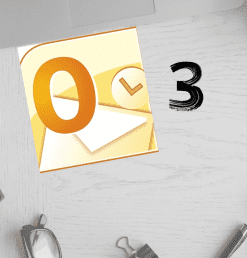

Reviews
There are no reviews yet.