MS OneNote 2016
If you’re upgrading to OneNote 2016 from OneNote 2013, you’ll still have all the features you’re used to—and you’ll notice a few new ones as well. The first thing you’ll see when you open OneNote 2016 is that it has the familiar look of 2013 with a more colorful border. You’ll be able to take advantage of OneNote integration with other apps and services too.
Language: English
Device Compatibility: Desktop/Laptop Computer, Tablet
Approximate Duration:
Editor: ELCOE
Training Type: Interactive
39.99$ Original price was: 39.99$.12.99$Current price is: 12.99$.
Using the font you like most can go a long way to streamlining and maximizing your OneNote experience, because font is more automated – just one less thing to format each time you begin capturing your ideas. You can rearrange whether certain navigational or organizational tools show in Microsoft OneNote. This can help you capture your ideas in note form even more effectively.
This can be a great customization if you are used to a different program that featured a different note size, for example. Or, you can make notes on a desktop look the same way they will on a smartphone, by reducing note width.
If this is a distraction, you may want to use a setting called Fit Page Width to Window.. Microsoft OneNote can be used in different languages, though you may need to install additional downloads depending on which languages you are interested in using. n Microsoft OneNote, you can customize the tool menu, also known as the ribbon.Options include showing or hiding tools or inserting separator lines between tools, which can create a more organized appearance. In Microsoft OneNote, the Quick Access Toolbar is found in the upper right and features picture icons for engaging certain tools you use a lot. You can customize which tools show there, which streamlines common tasks. Alternatively, you can also click the downward arrow on the Quick Access toolbar to add and remove buttons. Just select desired menu items to add them. A checkmark appears next to the item and it is displayed on your toolbar. Select the item again to remove the checkmark and remove it from the menu. You can have more than one window open in some versions of Microsoft OneNote, making it easier to compare or link notes, for example.
| Access to Training | |
|---|---|
| Language | |
| Device Compatibility | Desktop/Laptop Computer, Tablet |
| Approximate Duration | |
| Editor | ELCOE |
| Training Type | Interactive |
Only logged in customers who have purchased this product may leave a review.
Related products
Desktop and IT
Desktop and IT
Desktop and IT
Desktop and IT
Desktop and IT
Desktop and IT
Desktop and IT
Desktop and IT


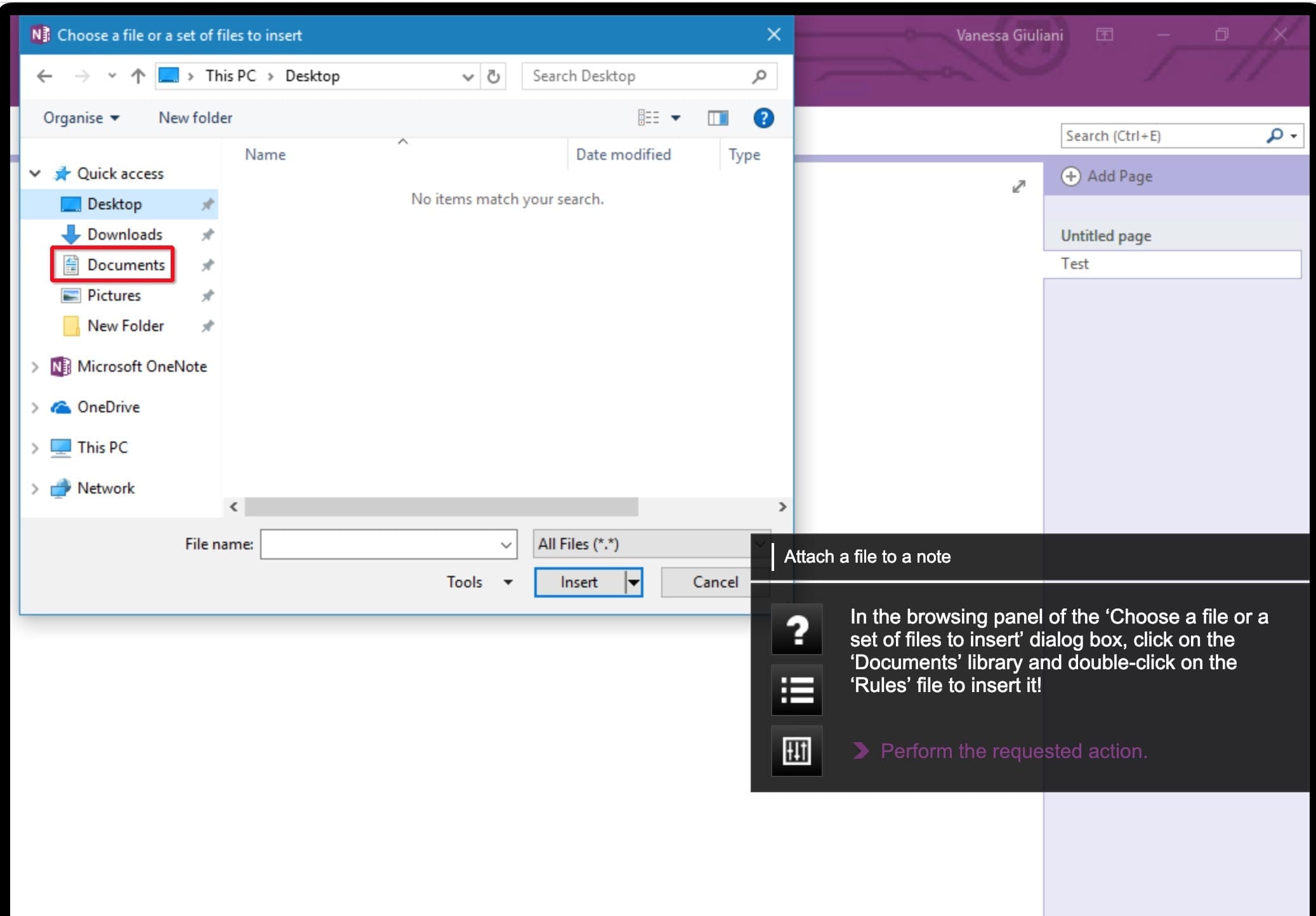
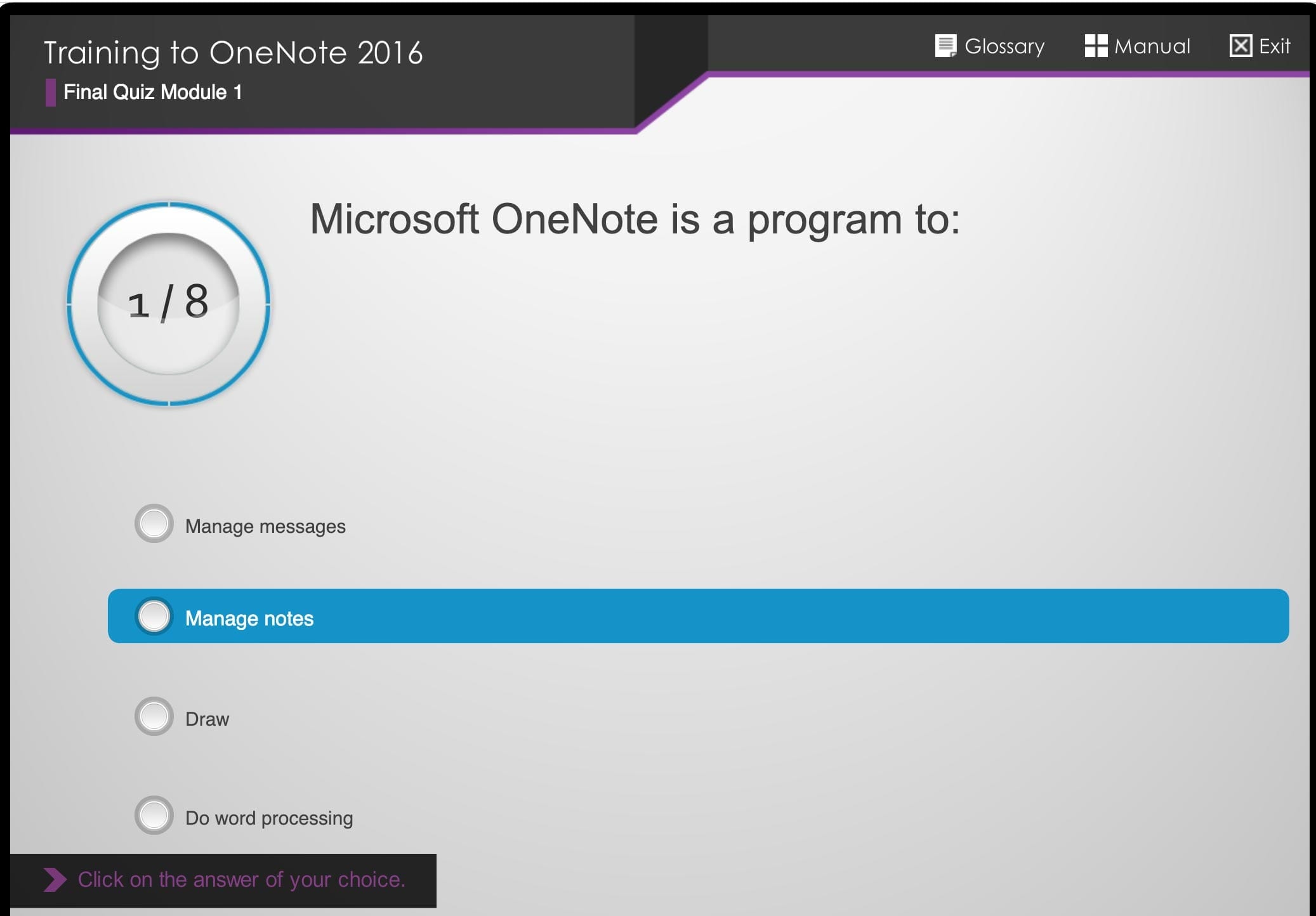
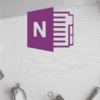



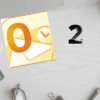


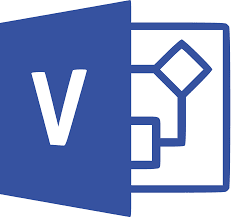



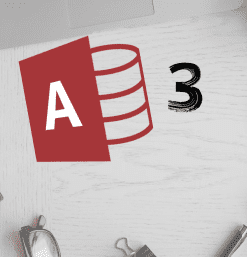


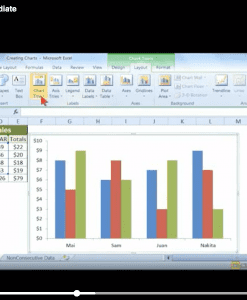




Reviews
There are no reviews yet.