SharePoint Designer 2013
With SharePoint 2013 Designer, you will learn all the aspects of SharePoint Designer from Opening Sharepoint Designer to using workflow features.
Device Compatibility: Desktop/Laptop Computer, Tablet
Approximate Duration: 5 Hours
Editor: ELCOE
Language: English
Training Type: Interactive
39.99$ Original price was: 39.99$.19.99$Current price is: 19.99$.
SKU: ELCSPD13
Categories: Other, Desktop and IT, MS Office 2013, SharePoint 2013
1.0 Introducing SharePoint Designer 2013 1.1 Introduction 1.2 Opening SharePoint Designer and a Site 1.3 Exploring the Designer Interface 1.4 Finding the Start Up Settings 1.5 Customizing the Quick Access Toolbar 1.6 Viewing Pages 1.7 Summary 2.0 Working with Sites 2.1 Introduction 2.2 Creating a Site 2.3 Modifying Site Elements 2.4 Creating Site Users and Permissions 2.5 Creating Subsites 2.6 Using the Mini-gallery 2.7 Managing Columns 2.8 Deleting a Site 2.9 Summary 3.0 Exploring Lists and Libraries 3.1 Introduction 3.2 Creating a Wiki 3.3 Creating an Issue Tracking List 3.4 Importing an Excel Spreadsheet 3.5 Customizing Columns 3.6 Building Calculated Fields 3.7 Validating Columns 3.8 Creating Site Columns 3.9 Adding Site Columns 3.10 Summary 4.0 Using Content Types 4.1 Introduction 4.2 Explaining Content Types 4.3 Creating a Custom Content Type 4.4 Implementing a Custom Content Type 4.5 Editing a Custom Content Type 4.6 Summary 5.0 Getting Started with Workflow Actions 5.1 Introduction 5.2 Introducing Workflow Terminology 5.3 Modifying an Existing List and Start the Workflow 5.4 Using Actions to Create Variables 5.5 Performing Calculations on Variables 5.6 Creating Conditions 5.7 Creating Actions with Specific Conditions 5.8 Testing the Workflow (Manually) 5.9 Starting the Workflow 5.10 Summary 6.0 Using Visio with Workflows 6.1 Introduction 6.2 Introducing Visio 2013 6.3 Creating Variables and Calculations in Visio 6.4 Adding Conditions, Stages and Connectors in Visio 6.5 Including Actions in Stages 6.6 Validating and Transferring the Workflow to SharePoint Designer 6.7 Setting Workflow Variables 6.8 Adding Calculations and Conditions 6.9 Configuring Actions 6.10 Validating and Publishing the Workflow 6.11 Summary 7.0 Using Workflow Features 7.1 Introduction 7.2 Sending an email via Workflows 7.3 Adding Time to Date Action 7.4 Pausing Workflows 7.5 Repeating Actions 7.6 Setting Up Initiation Forms 7.7 Creating a Loop 7.8 Summary Certificate of Completion
| Access to Training | |
|---|---|
| Device Compatibility | Desktop/Laptop Computer, Tablet |
| Approximate Duration | |
| Editor | ELCOE |
| Language | |
| Training Type | Interactive |
Only logged in customers who have purchased this product may leave a review.
Related products
Sale!
Desktop and IT
Sale!
Desktop and IT
Desktop and IT
39.99$
Desktop and IT
39.99$
Sale!
Desktop and IT
Sale!
Desktop and IT
Sale!
Desktop and IT
Sale!
Desktop and IT


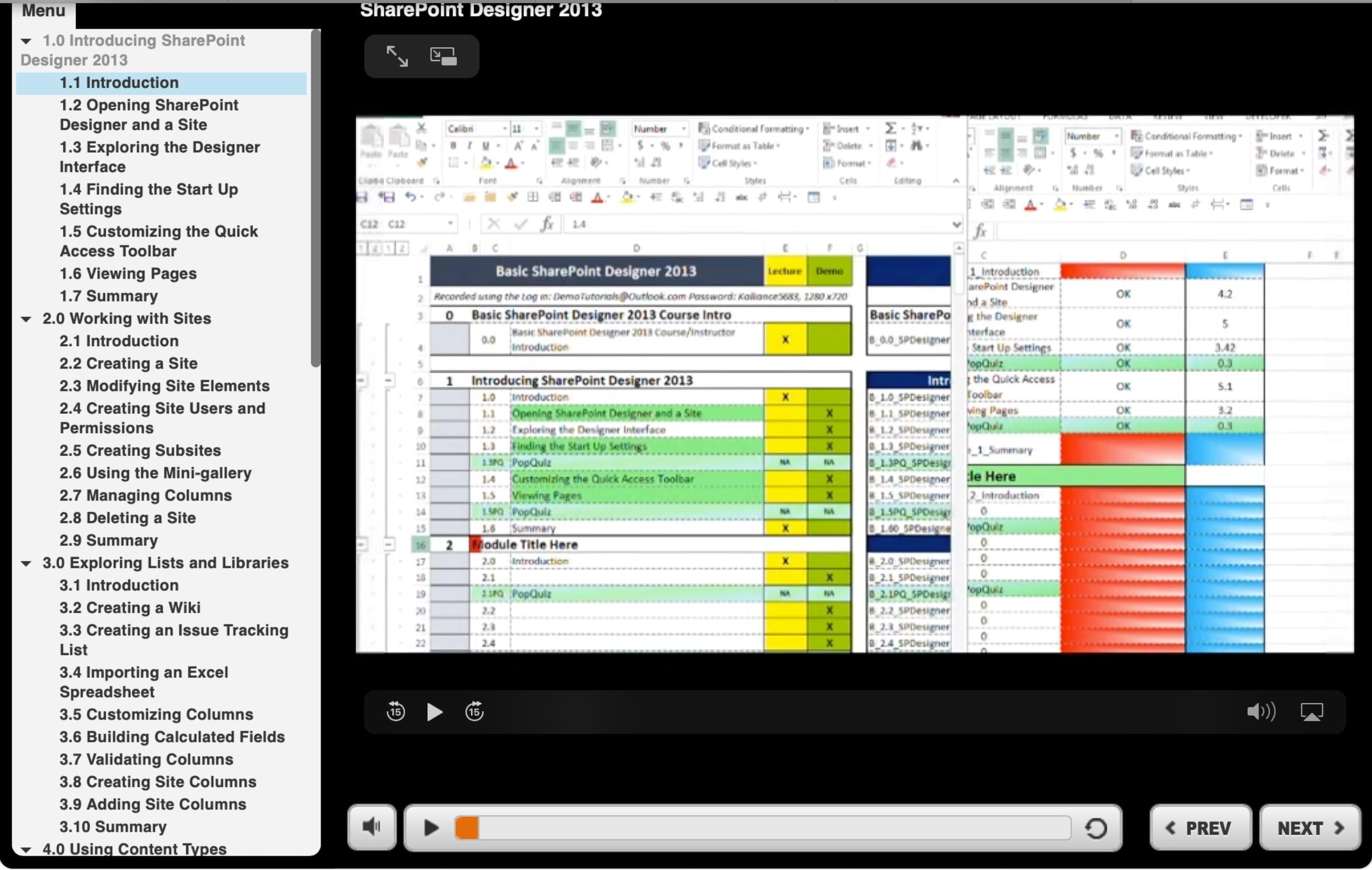
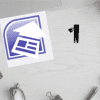




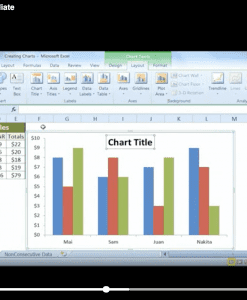








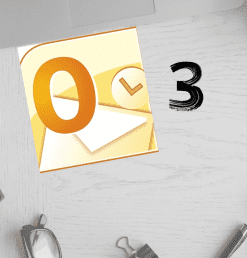



Reviews
There are no reviews yet.