Intuit Quickbooks 2013 Basic
1.0 Getting Started with QuickBooks
2.0 Setting Up QuickBooks for Your Business
3.0 Working with Lists and Centers
4.0 Entering Sales
5.0 Receiving Payments and Making Deposits
6.0 Customers and Managing Accounts Receivable
7.0 Payables and Disbursements
8.0 Reconciling Bank and Credit Card Accounts
9.0 Other Useful Features
Device Compatibility: Desktop/Laptop Computer, Tablet, Smartphone
Approximate Duration: 4 Hours
Editor: ELCOE
Language: English
Training Type: Video
39.99$ Original price was: 39.99$.19.99$Current price is: 19.99$.
SKU: ELCQB13B
Categories: Desktop training, Intuit, Desktop and IT
Tags: elearning, sociallearning, quickbooks, intuit
Basic
Course Introduction
Introduction
1.0 Getting Started with QuickBooks
1.1 Introduction
1.2 Installing, Getting Around, and Customizing the Icon Bar
1.3 Sample Files and File Types
1.4 Moving Between Company Files and Files Compatibility
1.5 Summary
2.0 Setting Up QuickBooks for Your Business
2.1 Introduction
2.2 Overview of Accounting Terms and Key Financial Reports
2.3 Creating a New Company and Importing Information
2.4 Preferences
2.5 Summary
3.0 Working with Lists and Centers
3.1 Introduction
3.2 Overview and Managing Lists
3.3 Chart of Accounts
3.4 Customer/Job List
3.5 Vendor List
3.6 Items List
3.7 Working with Customer and Vendor Centers
3.8 Lead Center
3.9 Add/Edit List Multiples
3.10 Summary
4.0 Entering Sales
4.1 Introduction
4.2 Overview of Sales
4.3 Creating Invoices
4.4 Creating Batch Invoices
4.5 Creating Sales Receipts
4.6 Refunds and Credits
4.7 Summary
5.0 Receiving Payments and Making Deposits
5.1 Introduction
5.2 Receiving Customer Payments
5.3 Recording Deposits and Understanding Undeposited Funds
5.4 Other Deposits
5.5 Summary
6.0 Customers and Managing Accounts Receivable
6.1 Introduction
6.2 Customer and Payments Center
6.3 Collections Center
6.4 Summary
7.0 Payables and Disbursements
7.1 Introduction
7.2 Account Payable – Enter and Pay Bills
7.3 Entering Check, Debit Card Purchase, and EFT Payments
7.4 Printing Checks
7.5 Working with Registers
7.6 Purchases with a Credit Card
7.7 Summary
8.0 Reconciling Bank and Credit Card Accounts
8.1 Introduction
8.2 Reconcile Bank Accounts
8.3 Reconcile Credit Card Accounts
8.4 Overview of Online Banking
8.5 Summary
9.0 Other Useful Features
9.1 Introduction
9.2 E-mailing from QuickBooks
9.3 Memorizing Transactions
9.4 Calendar and To-Dos
9.5 Document Center
9.6 Create a Practice File
9.7 A Few Tips and Tricks
9.8 Summary
Course Summary
Summary
| Access to Training | |
|---|---|
| Device Compatibility | Desktop/Laptop Computer, Tablet, Smartphone |
| Approximate Duration | |
| Editor | ELCOE |
| Language | |
| Training Type | Video |
Only logged in customers who have purchased this product may leave a review.
Related products
Sale!
Desktop and IT
Sale!
Desktop and IT
Sale!
Desktop and IT
Sale!
Desktop and IT
Sale!
Desktop and IT
Sale!
Desktop and IT
Sale!
Desktop and IT
Sale!
Desktop and IT

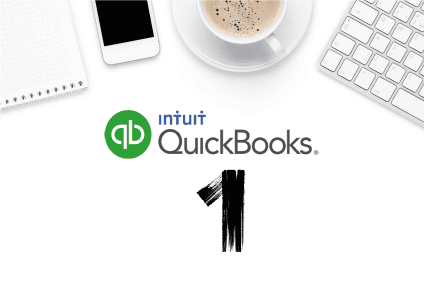

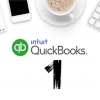





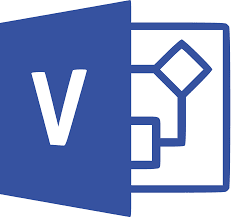






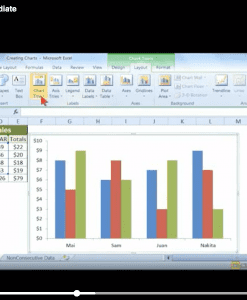

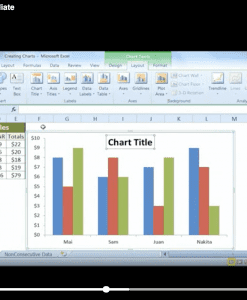



Reviews
There are no reviews yet.