Microsoft Office Outlook 2010 Advanced
With Outlook 2010 advanced, you can now more easily manage your account, print, and customize all from one convenient location.
Approximate Duration: 2 Hours
Language: English
Device Compatibility: Desktop/Laptop Computer, Tablet
Editor: ELCOE
Training Type: Interactive
39.99$ Original price was: 39.99$.12.99$Current price is: 12.99$.
New and improved features can help you be more productive, but only if you can find them when you need them. Fortunately, the enhanced, customizable Ribbon in Outlook 2010 makes it easy to uncover more commands so you can focus on the end product, not how to get there. Want an easier time configuring new and existing accounts? Wishing for a faster, more direct route to print something? Or perhaps you need an easier way to clean up your mailbox? The new Microsoft Office Backstage™ view can help you achieve all of this and more. You can now more easily manage your account, print, and customize your Outlook 2010 experience, all from one convenient location. Main program features:
- Displays installation information of your Outlook version.
- Easy access to Outlook settings and data folders.
- Easy access to troubleshooting tools.
- Start Outlook with a startup switch.
- Clear the Most Recently Used lists.
- Make the New Mail Alert stay up for longer than 30 seconds. (When using Windows 7 and/or Outlook 2007 or Outlook 2010)
- Unblock attachments.
| Access to Training | |
|---|---|
| Approximate Duration | |
| Language | |
| Device Compatibility | Desktop/Laptop Computer, Tablet |
| Editor | ELCOE |
| Training Type | Interactive |
Only logged in customers who have purchased this product may leave a review.
Related products
Desktop and IT
Desktop and IT
Desktop and IT
Desktop and IT
Desktop and IT
Desktop and IT
Desktop and IT
Desktop and IT

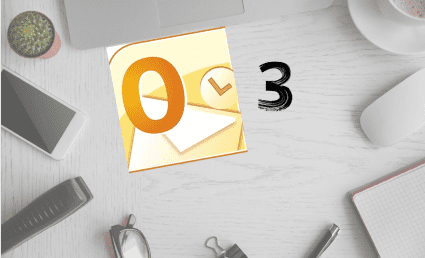
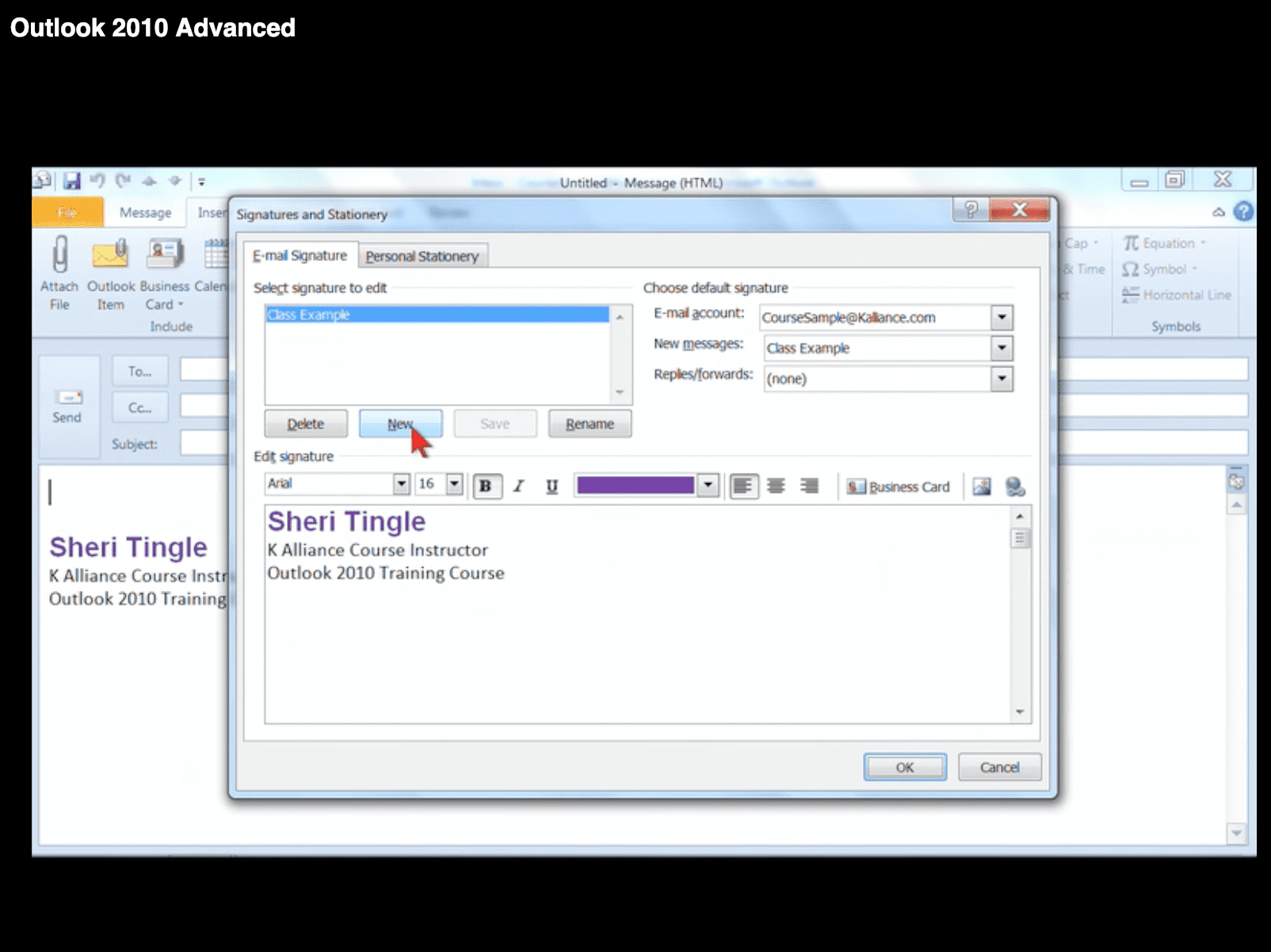
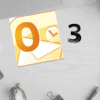
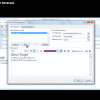

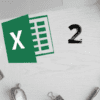








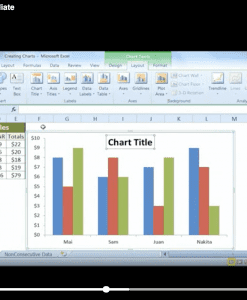
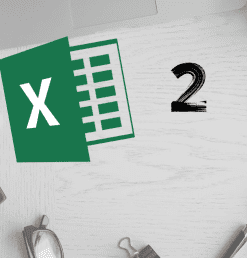
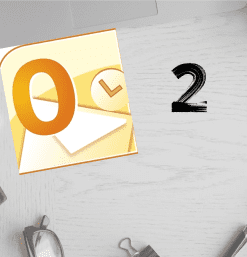

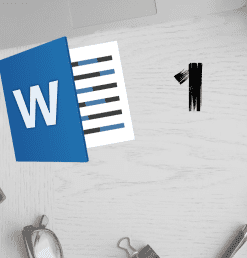

Reviews
There are no reviews yet.