Microsoft Office Access 2010 Basic
Here are some basic database tasks that you can do to help you learn how to use Microsoft Access 2010.
Approximate Duration: 4.5 Hours
Language: English
Device Compatibility: Desktop/Laptop Computer, Tablet
Editor: ELCOE
Training Type: Interactive
39.99$ Original price was: 39.99$.12.99$Current price is: 12.99$.
Access 2010 is a database application design and deployment tool that you can use to keep track of important information. You can keep your data on your computer, or you can publish to the Web — so others can use your database with a web browser. Many people start using Access when the program that they are using to keep track of something gradually becomes less fit for the task. For example, suppose you are an event planner, and you want to keep track of all the details that you need to manage to make your events successful. If you use a word processor or spreadsheet program to do this, you can easily run into trouble with duplicate and inconsistent data. You can use calendaring software, but tracking financial information in a calendar isn’t a good fit.
Many people begin to explore Access after first building a list in Excel. Excel is a great place to start a list, but as the list grows, it becomes harder to organize and keep updated. Moving the list to Access is usually the next logical step.
A database table is similar in structure to a worksheet, in that data is stored in rows and columns. As a result, it is usually easy to import a worksheet into a database table. The main difference between storing your data in a worksheet and storing it in a database is in how the data is organized. Simply importing your entire worksheet as a new table in a database will not solve the problems associated with organizing and updating your data, particularly if your worksheet contains redundant data. To solve those problems, you must split the spreadsheet data into separate tables, each one containing related data. For more information about how to arrange the data in your tables, see the article Database design basics. Access features the Table Analyzer Wizard, which can help you to complete this process. After importing your data into a table, the wizard helps you to split the table into separate tables, each of which contains data that is not duplicated in any of the other tables. The wizard also creates the necessary relationships between the tables.
| Access to Training | |
|---|---|
| Approximate Duration | |
| Language | |
| Device Compatibility | Desktop/Laptop Computer, Tablet |
| Editor | ELCOE |
| Training Type | Interactive |
Only logged in customers who have purchased this product may leave a review.
Related products
Desktop and IT
Desktop and IT
Desktop and IT
Desktop and IT
Desktop and IT
Desktop and IT
Desktop and IT
Desktop and IT


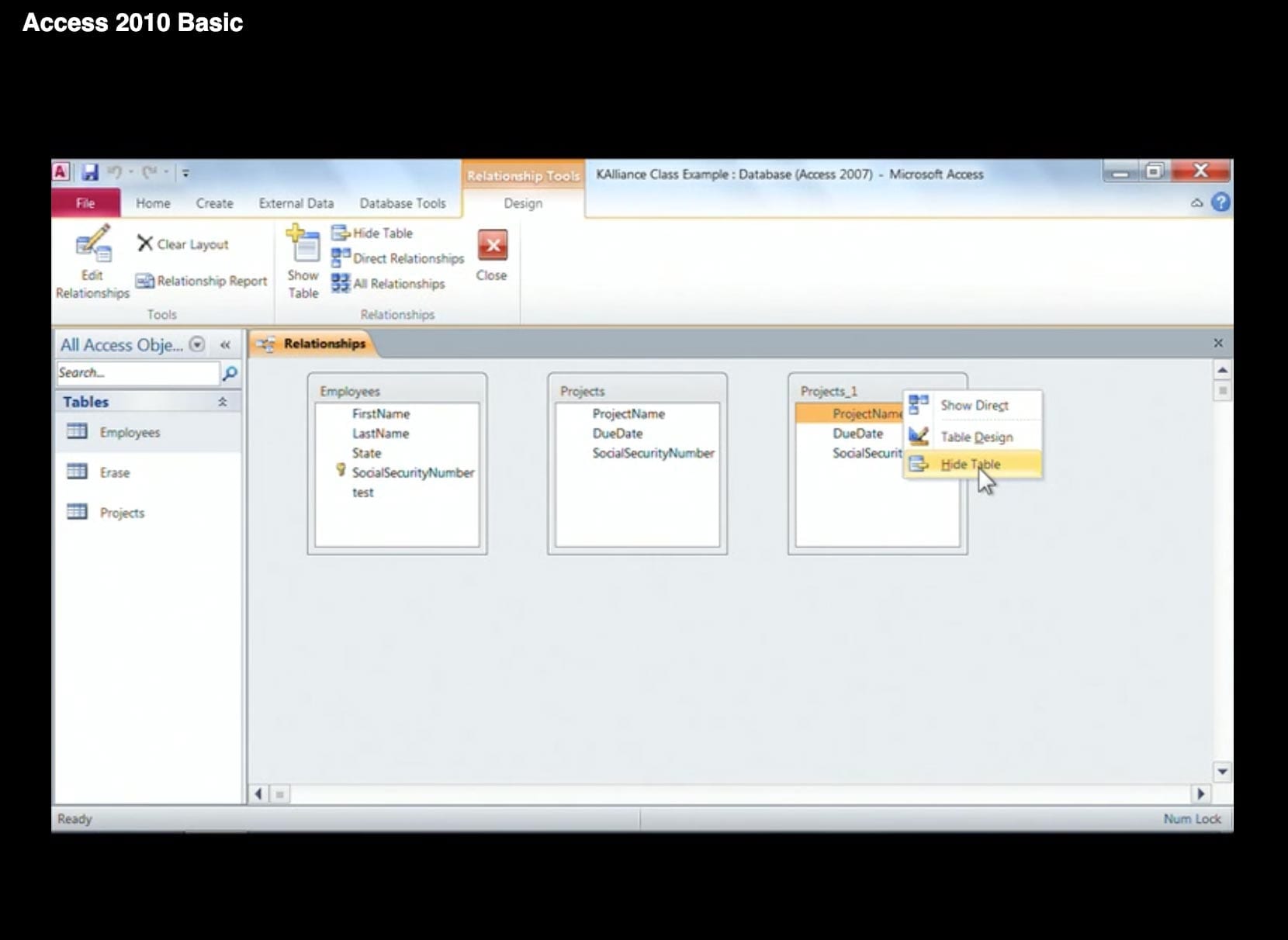
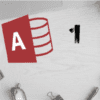

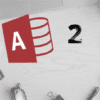
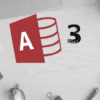

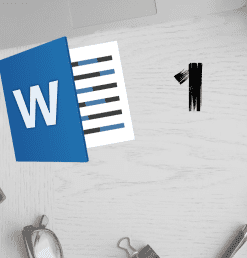

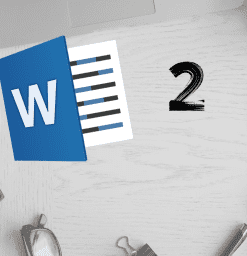







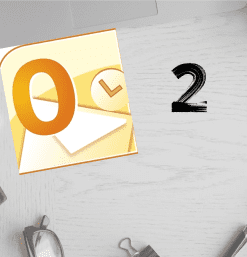

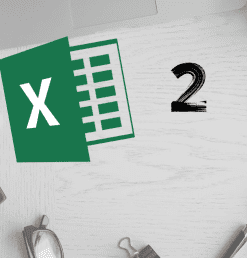
Reviews
There are no reviews yet.