This website uses cookies so that we can provide you with the best user experience possible. Cookie information is stored in your browser and performs functions such as recognising you when you return to our website and helping our team to understand which sections of the website you find most interesting and useful.
CCNP – Implementing Cisco IP Switched Networks (SWITCH)
The CCNP Routing & Switching course provides full coverage of the knowledge and skills required to plan, configure, and verify the implementation of complex enterprise switching solutions that use the Cisco Enterprise Campus Architecture. This new course provides you the needed training for advanced switching knowledge and skills to pass the Cisco SWITCH EXAM 300-115.
Device Compatibility: Desktop/Laptop Computer, Tablet, Smartphone
Language: English
Approximate Duration: 6.75 Hours
Editor: CAREER CAMPS
Training Type: Interactive
39.99$ Original price was: 39.99$.19.99$Current price is: 19.99$.
SKU: ELCSWI300115
Categories: Desktop and IT, Technical Courses, CISCO
Introduction
1.0 Campus Network Structure
1.1 Introduction
1.2 Hierarchical vs Flat Networks
1.3 Access and Distribution Layers
1.4 Core Layer
1.5 Mapping Cisco Switches To Layers
2.0 Comparing Layer 2 and Multilayer Switches
2.1 Introduction
2.2 Layer 2 Switch Operation
2.3 Multilayer Operation
2.4 Distributed Hardware Forwarding
2.5 Cisco Switching Methods
3.0 Using SDM Templates
3.1 Introduction
3.2 What Are SDM Templates
3.3 SDM Template Types
3.4 Identifying And Changing The Template
4.0 Implementing LLDP
4.1 Introduction
4.2 LLDP Introduction
4.3 Discovering Neighbors
5.0 Implementing PoE
5.1 Introduction
5.2 Why PoE?
5.3 PoE Standard and PoE Negotiation
5.4 Configuring and Verifying PoE
6.0 Implementing VLANs and Trunks
6.1 Introduction
6.2 VLAN Overview
6.3 Trunk Overview and Configuration
6.4 Switchport Mode Interactions
6.5 Deploying VLANs
6.6 Voice VLANs
6.7 Configuring Switches for WLAN
6.7 Demo: VLANs
7.0 Introducing VTP
7.1 Introduction
7.2 The Role Of VTP and VTP Modes
7.3 VTP Versions
7.4 VTP Configuration Revision
7.5 Demo: VTP Setup
8.0 Implementing DHCP
8.1 Introduction
8.2 DHCP Overview and Negotiation
8.3 DHCP Relay
8.4 DHCP Options
8.5 Demo: Turn A Cisco Router Into a DHCP Server
9.0 Implementing DHCP For IPv6
9.1 Introduction
9.2 Stateless Autoconfiguration Overview
9.3 DHCPv6 Overview and Operation
9.4 Stateless DHCPv6
10.0 Layer 2 Port Aggregation
10.1 Introduction
10.2 The Case For EtherChannel
10.3 Layer 2 Implementation and Guidelines
10.4 EtherChannel Load Balancing
10.5 Load Balancing Options and Operation
11.0 Implementing RSTP
11.1 Introduction
11.2 STP Overview and Standards
11.3 STP Operation
11.4 PVST
11.5 STP Timers And Enabling RSTP
11.6 Topology Change
11.7 Demo: STP Priorities
12.0 Implementing STP Stability Mechanisms
Introduction
Cisco STP Toolkit
Uplinkfast And Backbonefast
Portfast And BPDU Guard
BPDU Filter
Root Guard
Unidirectional Links And Loop Guard
UDLD
STP Recommendations And Flex Links
Demo: Portfast
13.0 Implementing MST
Introduction
Introducing MST
MST Regions And STP Instances With MST
Configuring MST And Verification
MST Path Cost
MST Recommended Practices
14.0 Implementing Inter-VLAN Routing Using A Router
Introduction
Inter-VLAN Routing Using An External Router
Router On A Stick Traffic Flow
Demo: Configure Inter-VLAN Routing
15.0 Configuring A Switch To Route
Introduction
Switched Virtual Interfaces And Routed Switch Ports
Configuring Routing On A Layer 3 Switch
SVI Autostate Exclude Command And Configuration Checklist
Layer 3 Etherchannel
Demo: Configure Inter-VLAN Routing On A Layer 3 Switch
16.0 Configuring Network Time Protocol
Introduction
Manually Setting The System And Hardware Clocks
NTP Overview
Configuring NTP
NTP Design Hierarchy
Securing NTP
Verification Commands and SNTP
Demo: NTP Setup
17.0 Implementing SNMP Version 3
Introduction
SNMP Overview
SNMP Configuration
Verification
18.0 Implementing Cisco IOS IP SLA
Introduction
IP SLA Introduction
Configuring IP SLA
Configuring Authentication for IP SLA
Configuration Example: UDP Jitter
19.0 Implementing Port Mirroring
Introduction
What Is SPAN?
Local SPAN Configuration
RSPAN Configuration
20.0 Verifying Switch Virtualization
Introduction
What Is Stackwise?
Redundant Switch Supervisors
Virtual Switching System
21.0 Configuring Layer 3 Redundancy With HSRP
Introduction
First Hop Redundancy
HSRP State Transition And Configuration Of MSHRP
HSRP Interface Tracking
HSRP Object Tracking
HSRP Authentication And Timers
22.0 Configuring Layer 3 Redundancy With VRRP
Introduction
VRRP Introduction
Configuring VRRP
Authentication With VRRP
Tracking And VRRP
Demo: VRRP Setup
23.0 Configuring Layer 3 Redundancy With GLBP
Introduction
Introducing GLBP
Configuring GLBP And Verification
GLBP Operation
GLBP And STP
24.0 Configuring Layer 3 Redundancy For IPv6
Introduction
IPv6 Native First-Hop Redundancy
HSRP And GLBP For IPv6
25.0 Implementing Port Security
Introduction
Overview Of Switch Security Issues
Switch Attack Categories
Sticky MAC Address Port Security And Port Error Conditions
Port Access Control Lists.0 PACLs
Demo: Port Security
26.0 Implementing Storm Control
Introduction
Storm Control Configuration
Verifying Storm Control Behavior
27.0 Implementing Access To External Authentication
Introduction
AAA Framework
RADIUS And TACACS+
Configuring RADIUS And TACACS+
Configuring Authorization And Accounting
Identity Based Networking.0 IEEE 802.1x Port Based Authentication
Demo: Configure IEEE 802.1x Authentication With A RADIUS Server
28.0 Mitigating Spoofing Attacks
Introduction
DHCP Spoofing Attacks
IP Source Guard
ARP Spoofing
29.0 Securing VLAN Trunks
Introduction
Switch Spoofing
VLAN Hopping
VLAN Access Control Lists.0 VACL
30.0 Configuring PVLANs
Introduction
Introduction to Private VLANs
Private VLANs Port Types and Configuration
Private VLANs Across Multiple Switches
Course Summary
Summary
| Access to Training | |
|---|---|
| Device Compatibility | Desktop/Laptop Computer, Tablet, Smartphone |
| Language | |
| Approximate Duration | |
| Editor | CAREER CAMPS |
| Training Type | Interactive |
Only logged in customers who have purchased this product may leave a review.
Related products
Sale!
Desktop and IT
Sale!
Desktop and IT
Sale!
Desktop and IT
Sale!
Desktop and IT
Sale!
Desktop and IT
Sale!
Desktop and IT
Sale!
Desktop and IT
Sale!
Desktop and IT


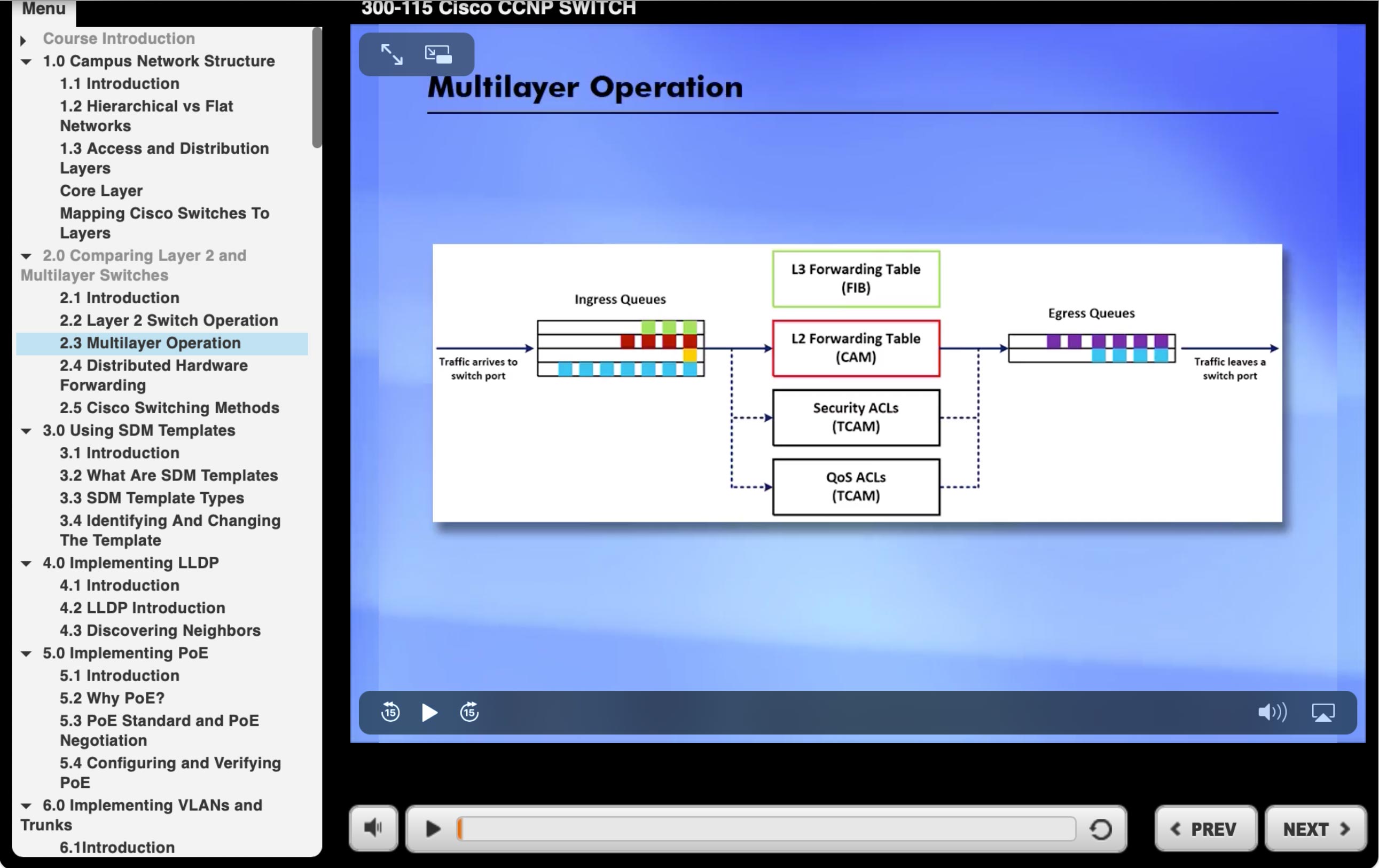






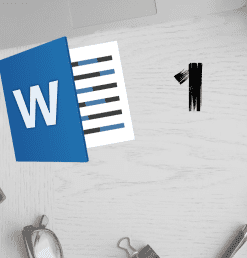

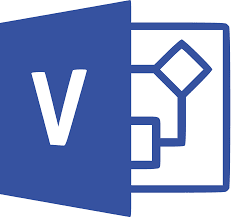

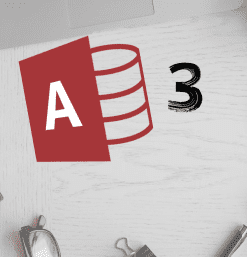









Reviews
There are no reviews yet.