Microsoft Office Visio 2010 Advanced
Learn how to create visually compelling diagrams, maps and drawings using Microsoft Visio 2010
Approximate Duration: 4.5 Hours
Language: English
Device Compatibility: Desktop/Laptop Computer, Tablet
Editor: ELCOE
Training Type: Interactive
39.99$ Original price was: 39.99$.12.99$Current price is: 12.99$.
Upon completion of this course, students will learn how to:
- Create Workflow Diagrams
- Create Process Diagrams
- Create Cross- Functional Flowcharts
- Create Organizational Charts
- Create Gantt Charts
- Add Legends
- Create Pivot Diagrams
- Create Custom Stencils
- Create Shape Reports
Learn how to create visually compelling diagrams, maps and drawings using Microsoft Visio. Our expert instructors will teach you to quickly and easily integrate structured business graphics into documents and presentations to communicate ideas in a more effective and compelling way. Learn advanced shape properties and interactions, create custom shapes and stencils, use styles, connect to external data sources, and set custom properties and behaviours. From introductory to advanced courses on versions 2010, 2013 or 2016, we have the Microsoft Visio training course you need!
Three reasons to take a Visio training course from Global Knowledge:
- Training Exclusives – Every Visio course comes with extended access to benefits such as our video library and free refreshers
- Guaranteed to Run – We have the largest schedule of Guaranteed to Run classes in the industry, so you can book your Microsoft Visio course with confidence.
- Concept Training – Our training methodology focuses on your productivity needs, not to showcase software features.
| Access to Training | |
|---|---|
| Approximate Duration | |
| Language | |
| Device Compatibility | Desktop/Laptop Computer, Tablet |
| Editor | ELCOE |
| Training Type | Interactive |
Only logged in customers who have purchased this product may leave a review.
Related products
Desktop and IT
Desktop and IT
Desktop and IT
Desktop and IT
Desktop and IT
Desktop and IT
Desktop and IT
Desktop and IT

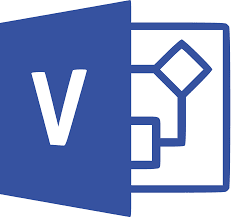
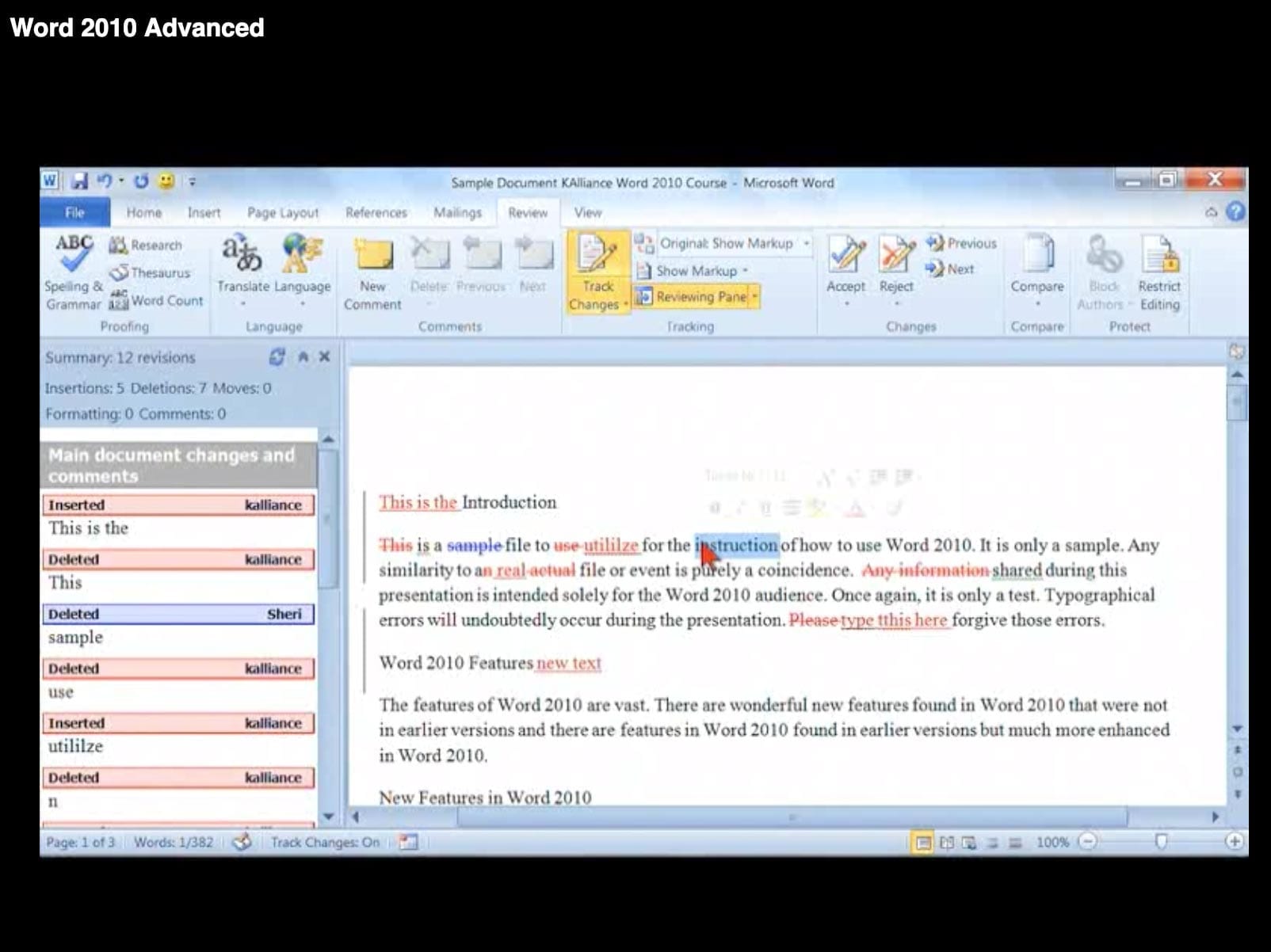
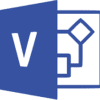


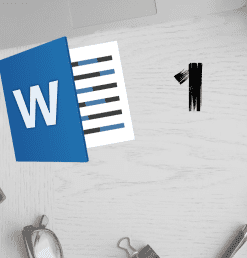

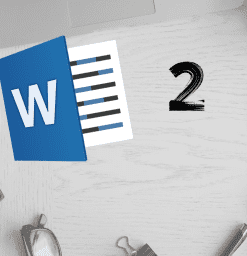




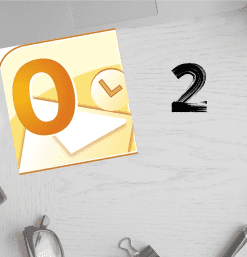





Reviews
There are no reviews yet.